Help :: Wiki Q&A
Since using the Wiki to create web pages might be new to some of you, there will be question – this page is intended to collect them and (hopefully) provide some answers.
How do I add a new user?
If you have administrator permissions:
Click on the “Admin” link on the bottom of any Wiki page.
From the list of administrative tasks available in DokuWiki select “User Manager” – you will be presented with a page containing an overview of the existing users and related account details.
On the bottom of the page you will find an input mask for the creation of a new user account. Fill in the account details and click on “Add”.
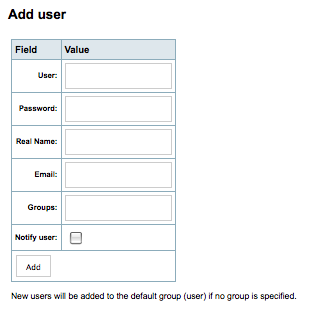
Why Dokuwiki?
DokuWiki is a standards compliant, simple to use Wiki, mainly aimed at creating documentation of any kind. It is targeted at developer teams, workgroups and small companies. It has a simple but powerful Formatting Syntax which makes sure the datafiles remain readable outside the Wiki and eases the creation of structured texts. All data is stored in plain text files – no database is required.
In order to avoid upload of media files – pictures, movies, presentations, etc. – of arbitrary size, DokuWiki's MediaManager only will accept files up to a certain size, the limit being taken from the PHP configuration file /etc/php.ini:
; Maximum size of POST data that PHP will accept.
post_max_size = 100M
[....]
; Whether to allow HTTP file uploads.
file_uploads = On
; Temporary directory for HTTP uploaded files (will use system default if not
; specified).
;upload_tmp_dir =
; Maximum allowed size for uploaded files.
upload_max_filesize = 100M
In order for the changes to take effect, the web server needs to be restarted:
cd /etc/init.d
./httpd restart
back to Internal pages







